How to create a product swap
To create a product swap, go to: Seal Subscriptions > Automations > Product swaps.
From there, you can select the "Create product swap" button to create a new product swap.
Afterwards, simply select the product(s) you'd like to remove from "Remove" section and add the product(s) to the "Add" section.
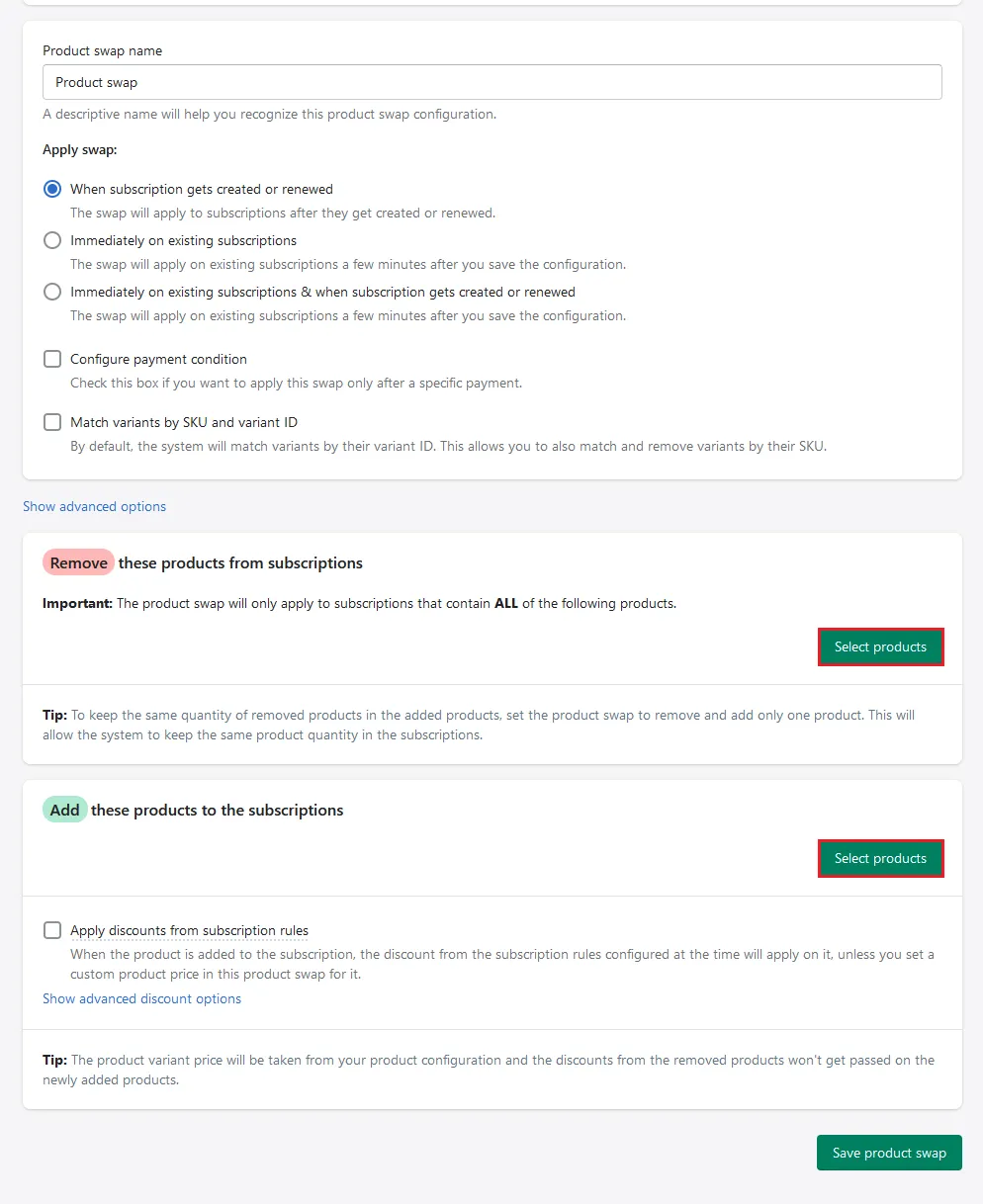
After you set everything up, make sure you save changes are you are done!