How to create a membership in Seal Subscriptions
How to Create a Membership Subscription with Discounts Using Seal Subscriptions
If you're looking to offer your customers a membership subscription that provides them with ongoing discounts as long as they remain subscribed, the process can be easily set up using Seal Subscriptions and the Bundler - Product Bundles app. With these tools, you can create a seamless subscription experience where customers enjoy exclusive perks like discounts, which can help boost loyalty and sales. Here’s how to set up this type of subscription-based discount system for your store.
Step 1: Enable Subscription Tagging in Seal Subscriptions
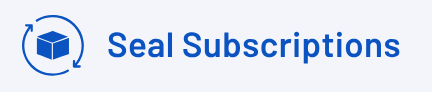
The first step is to tag customers with a unique label whenever they have an active subscription. This tag helps identify which customers are eligible for discounts, allowing you to target specific groups for special offers. Seal Subscriptions makes this process straightforward by allowing you to set up tags based on subscription status.
To enable subscription tagging, follow these steps:
- Go to Seal Subscriptions Settings: In your Seal Subscriptions app, navigate to the settings section by clicking on Settings.
- Access General Settings: From there, choose General Settings and then locate the Customers section.
- Enable Tagging: You’ll see an option that says Tag customers with tags based on the status of their subscriptions. Simply check this box to activate the feature.
- Customize the Tag Name (optional): If you wish, you can rename the tag that is applied to active subscribers. For example, you could use a name like "VIP Member" or "Active Subscriber" to clearly identify this group.
By enabling this feature, customers who have an active subscription will automatically be tagged, and their subscription status will be reflected in their account.
Step 2: Install the Bundler - Product Bundles App

The next step is to install the Bundler - Product Bundles app, which allows you to set up volume discounts based on customer tags. This app is a great way to offer special pricing or discounts to specific customers, such as your active subscribers.
Once the Bundler app is installed, you can easily configure the discount system to apply to all products or specific categories within your store.
Step 3: Set Up Volume Discounts for Subscribers
Now that you have the necessary tags in place, it’s time to create the discount system for your subscribers. Using the Bundler - Product Bundles app, you can set up volume discounts that apply specifically to customers who have the active subscription tag.
Here’s how to create the discount:
- Create a New Bundle: In the Bundler app, go to the app dashboard and click on Create Bundle button.
- Select Volume Discount: Choose to create a volume discount, which allows you to offer a percentage off or a fixed discount based on the quantity of items purchased.
- Target Active Subscribers: In the discount configuration, look for a field that says This discount can only be claimed by customers tagged with any of the following tags. Here, you’ll add the tag for active subscribers, which will ensure only customers with an active subscription are eligible for the discount.
- Apply the Discount to Products: Finally, set the discount to apply to all products or specific product categories. This will ensure that as long as a customer has an active subscription, they can receive the discount on any product they purchase.
Step 4: Test and Launch Your Subscription Program
Once you’ve set up the tagging and discount system, it’s important to test everything to ensure it works as expected. Create a test customer account, sign them up for a subscription, and confirm that they receive the appropriate tag. Then, check if the discount is being applied when the test customer makes a purchase.
Once you’re satisfied with the setup, you can officially launch your membership program. Now, whenever customers subscribe to your service, they’ll automatically receive the subscriber tag and enjoy ongoing discounts as long as their subscription is active.
Conclusion
By using Seal Subscriptions and the Bundler - Product Bundles app, you can create a smooth and efficient membership subscription system that rewards loyal customers with discounts. The integration of customer tags and volume discounts ensures that only those who are subscribed will benefit from the special pricing. This system not only helps increase customer retention but also incentivizes new sign-ups by offering valuable perks. With a little setup, you can turn your subscription service into a powerful tool for both customer loyalty and sales growth.