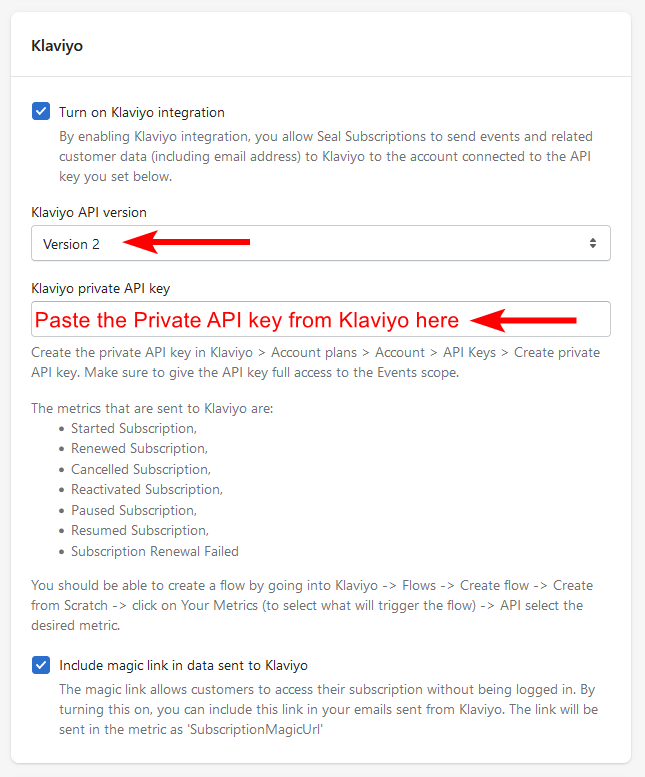Klaviyo - How to migrate from V1 to V2 API endpoints
If you received a notice email from Klaviyo about the migration/transition from legacy V1 to the new V2 API endpoints, that our Seal Subscriptions app is still using Klaviyo's old API endpoints, you can rest assured that our system already has support for Klaviyo's updated API endpoints.
In order to update this, you will need to create a new Private API key in Klaviyo > Account plans > Account > API Keys > Create private API key, with Full access to Events.
Then go to Seal Subscriptions > Settings > General settings > Integrations > Klaviyo > Klaviyo API version > change it to "Version 2" and then Paste the Private API key you created into the "Klaviyo private API key" field. (see screenshot below)