How to setup Bankful with Seal Subscriptions
To start your journey with Bankful, the first step is to configure it in your Shopify store. To do that, you will need an account, so we will go over on how to create that one in the next segment.
To set up Bankful in your Shopify shop, follow the steps below:
- Firstly, go to the Shopify app store, and login in with your store.
- Next, use the search bar to find “Bankful native”, install it into your store.
- Login with your Bankful account
- Activate Bankful and you are done!

For further information, you can find a more in-depth guide here: https://support.bankful.com/shopify-native
IMPORTANT: Make sure you use the Shopify app store Bankful Native app and not the legacy version. The legacy version isn't compatible with auto-charging subscriptions.
Create Account
As mentioned above, you will first need to create a Bankful account, which will allow you to accept payment through their platform. Below, you can find a step-by-step guide on doing so.
1. Go to this link and click, “Get started”.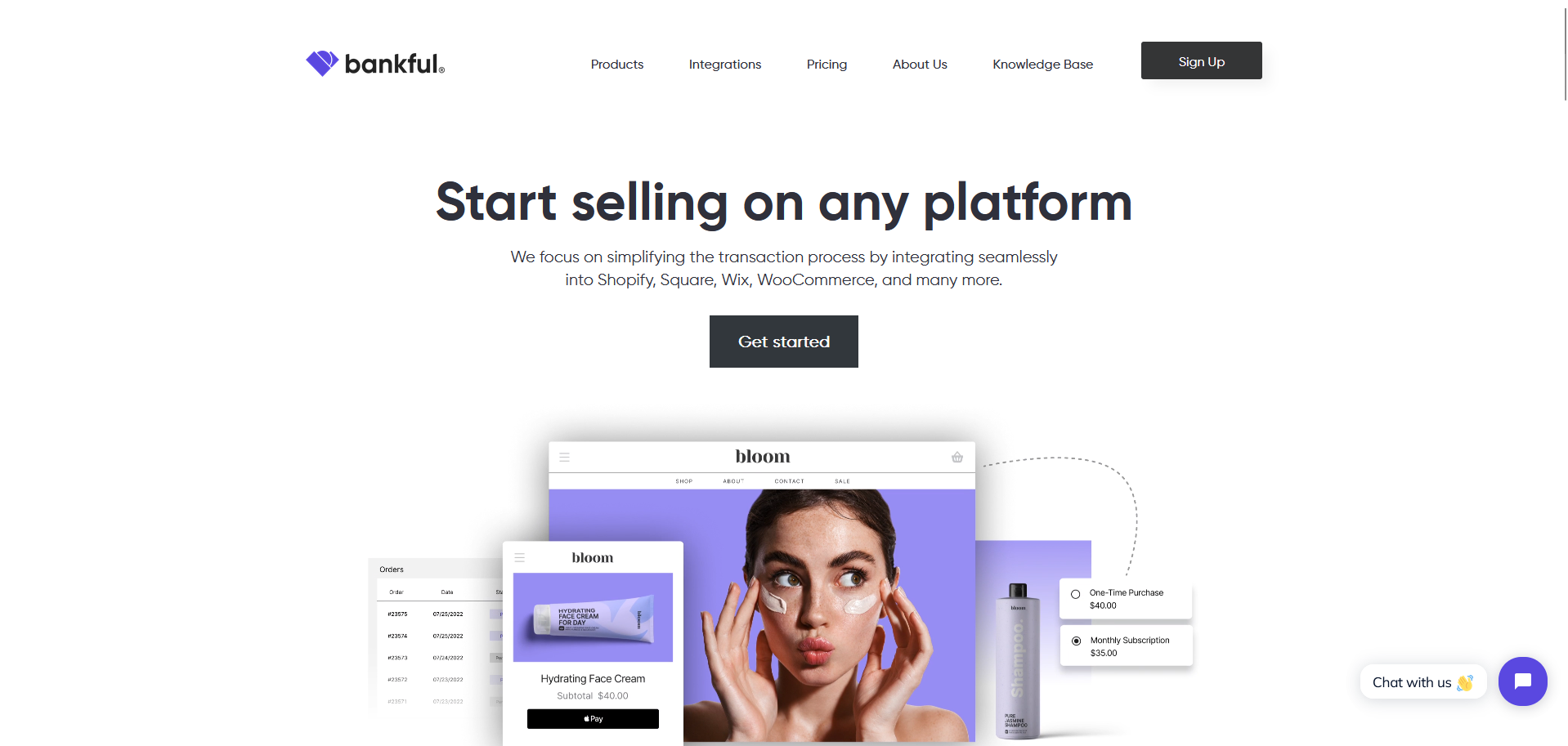
2. Fill in the required info on screen.
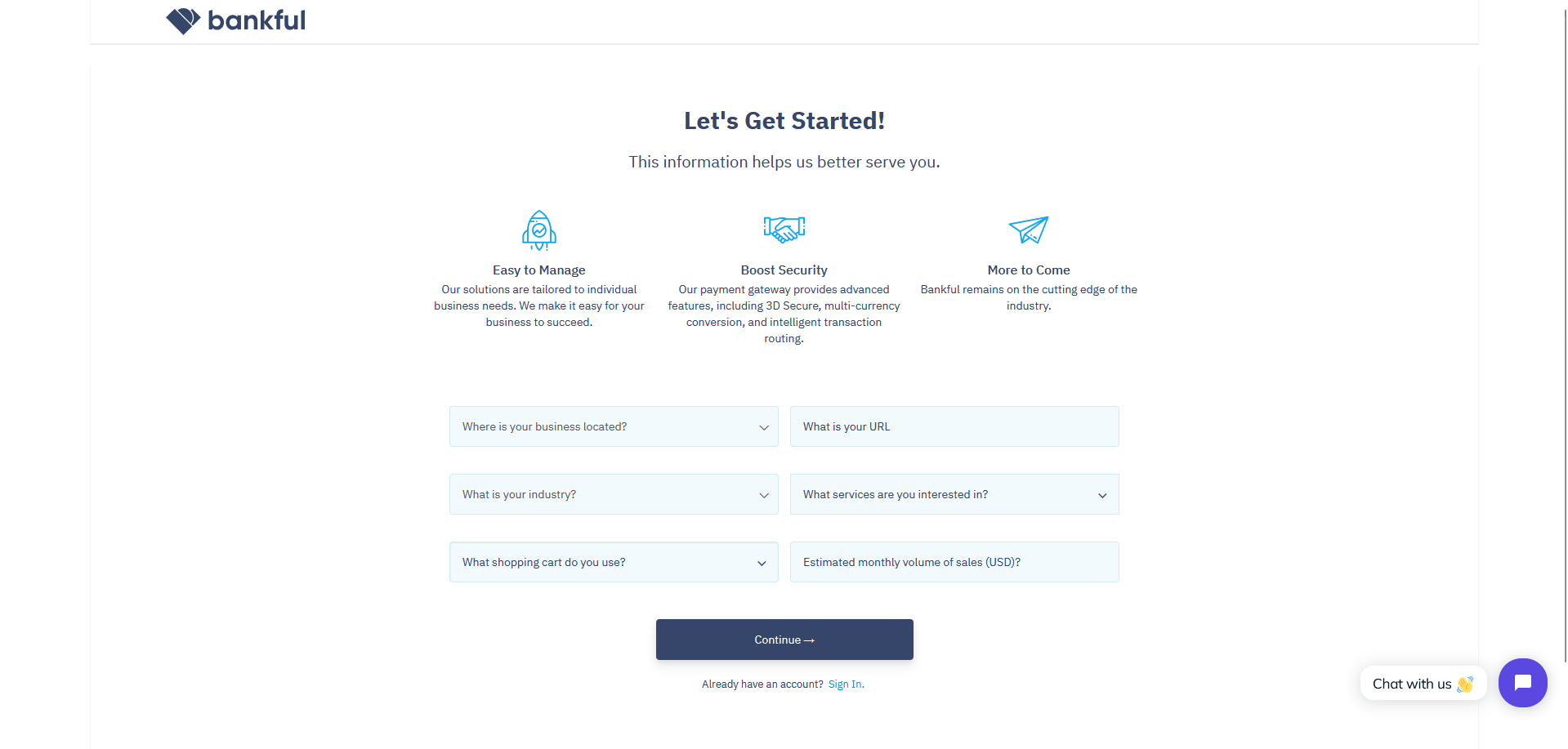
3. Enter your: Name, Email, Password, Phone number and click continue.
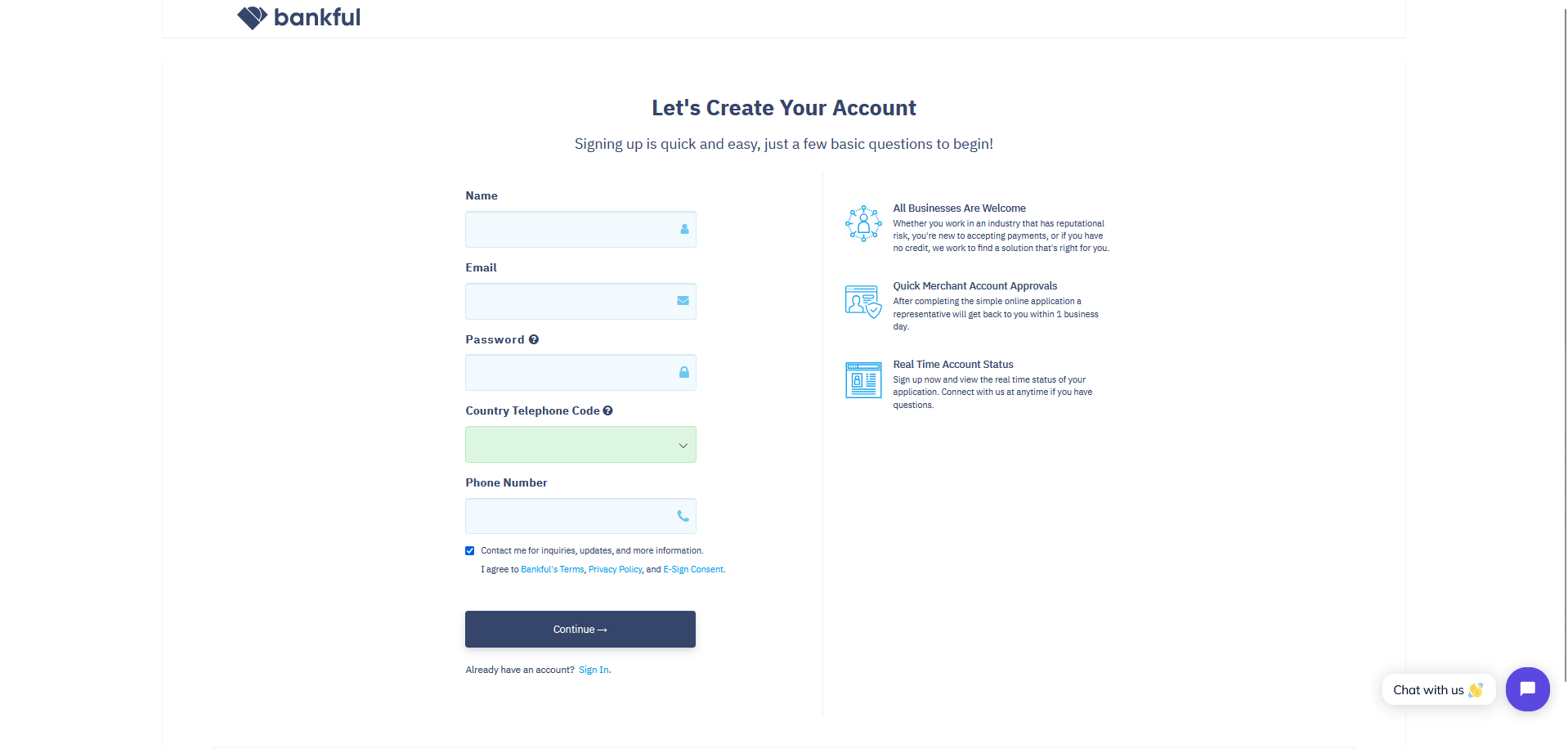
4. Done! You've successfully created a Bankful account. - You are now ready to sell subscriptions. :)