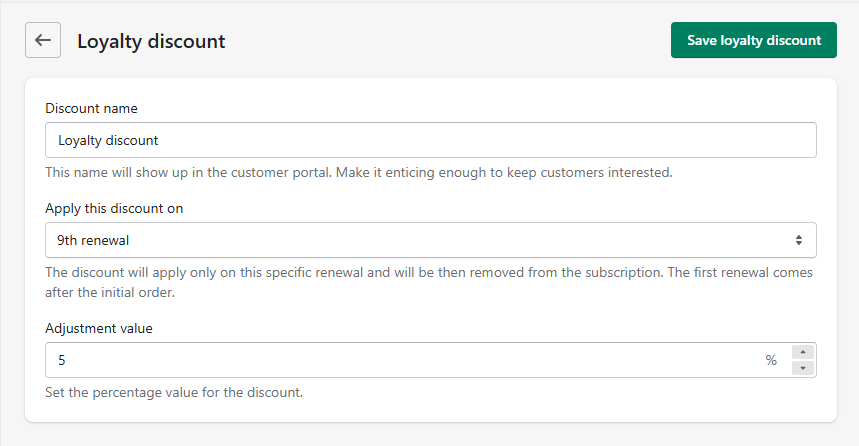How to create Loyalty discount
To set up a Loyalty discount, go to Seal Subscriptions > Automations > Loyalty > Create loyalty discount. In the Loyalty discount configuration, you can enter the Loyalty name, the renewal at which the discount should apply, and the percentage discount amount.
Note: The Loyalty discount only applies after the initial order. This means the first renewal is actually the second payment. For example, a Loyalty discount on the 9th renewal will apply on the 10th overall payment of the subscription.