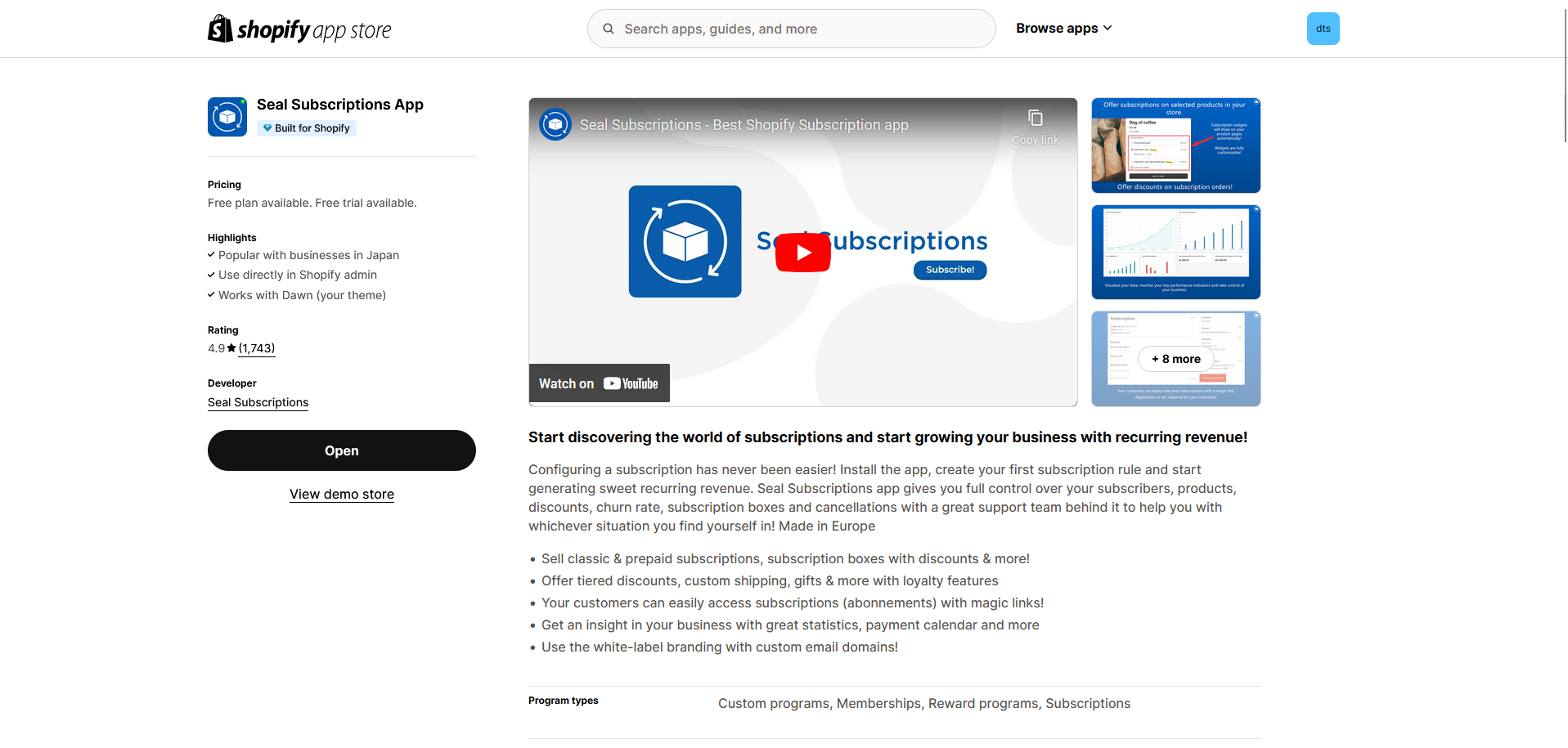How to sell high risk (CBD) products on Shopify as subscriptions [Updated 2024]
In today’s digital age, the convenience of online shopping has revolutionized the way we purchase goods. And selling products online as subscriptions (e.g. CBD subscription) is even more lucrative, as it gives you a predictable income and a constant stream of returning customers.
However, selling high-risk products as subscriptions used to be almost impossible, as there weren’t any payment processors on Shopify, which allowed you to sell these products and in addition to that were also integrated in Shopify's auto-charging checkout system. The high risks products, such as CBD (Cannabidiol) products, pharmaceuticals, drug products, gambling services, certain electronics and adult toys pose specific risk for payment processors, sellers and customers, so selling these products online as subscription always posed certain challenges.
Finding an online payment processor, which allows merchants to sell these products is hard, but not impossible. It is even harder to find a payment processor, which can be used to sell these products as an auto-charging subscription in Shopify. In this article, we will explain the risks involved with selling high-risk products in Shopify and explain which payment processor you can use to sell high risk products as subscriptions in Shopify.
Payment gateway policies
Each payment processor has special policies in their terms of service, which define which products you can sell through their system. We have seen cases where businesses started selling CBD products with a specific payment processor and when they built up a big customer base with auto-charging subscriptions, the payment processor blocked this merchant and stopped their business. This is why it is crucial to read the payment gateway’s terms of service and make sure that your products comply with these terms of service. Any deviation from being compliant with the terms of service can pose a potential threat for your business in the future.
Subscriptions in Shopify
You can sell subscriptions in Shopify simply by installing the Seal Subscriptions app and setting up a subscription rule. This allows you to easily add a subscription option to the products in your shop and start accepting subscriptions. And a great thing here is that each renewal goes through a secure Shopify Checkout.
However, a drawback of using Shopify Checkout for subscriptions is the limitation of available payment processors which can be used for auto-charging subscriptions in Shopify. There are currently only a few payment processors available for auto-charging subscriptions in Shopify and not all of them allow selling high risk products, such as CBD products.
Bankful payment processor
Bankful is a trusted payment processor, focused on allowing merchants to sell high risk products, which most payment processors don’t allow you to sell. This means that if you are selling high risk products, such as CBD products, make sure to check if Bankful would fit your requirements and if their terms of service allow you to sell your products through their system.
Here is a story which happened to some merchants. They started selling CBD products on Shopify with their preferred payment processor (unfortunately, not with Bankful). After they built their business to a level where they processed thousands in revenue each day, the payment processor blocked their account and their subscriptions couldn’t get renewed anymore.
When we heard these stories from merchants, we started collaborating with Bankful to find a way to allow these merchants to sell their high risk products in Shopify.
And the great thing is that recently, Shopify approved Bankful as a payment processor, which can be used for auto-charging subscriptions in Shopify!
So before you start selling your products in Shopify, make sure to carefully consider which payment processor you will use. We highly recommend you pick Bankful, as we believe they are one of the best payment processors out there.
How to start using Bankful
To start your journey with Bankful, the first step is to configure it in your Shopify store. To do that, you will need an account, so we will go over on how to create that one in the next segment.
To set up Bankful in your Shopify shop, follow the steps below:
- Firstly, go to the Shopify app store, and login in with your store.
- Next, use the search bar to find “Bankful native”, install it into your store.
- Login with your Bankful account
- Activate Bankful and you are done!
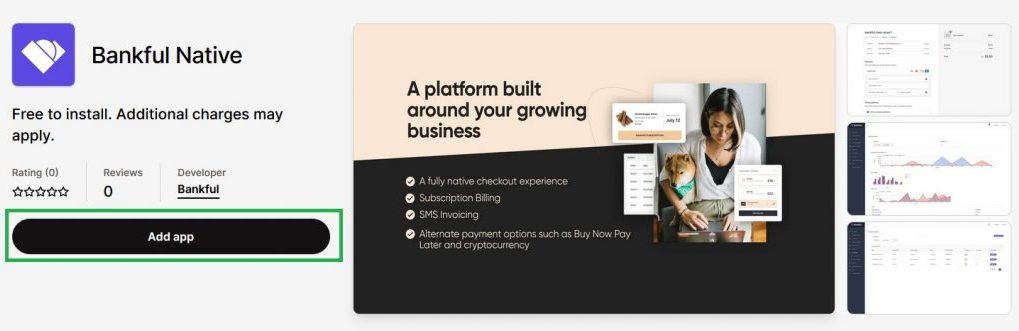
For further information, you can find a more in-depth guide here: https://support.bankful.com/shopify-native
Your customers can now use Bankful for one-time purchases in your shop and for auto-charging subscription purchases in your shop after you configure the Seal Subscriptions app.
Create Account
As mentioned above, you will first need to create a Bankful account, which will allow you to accept payment through their platform. Below, you can find a step-by-step guide on doing so.
1. Go to this link and click, “Get started”.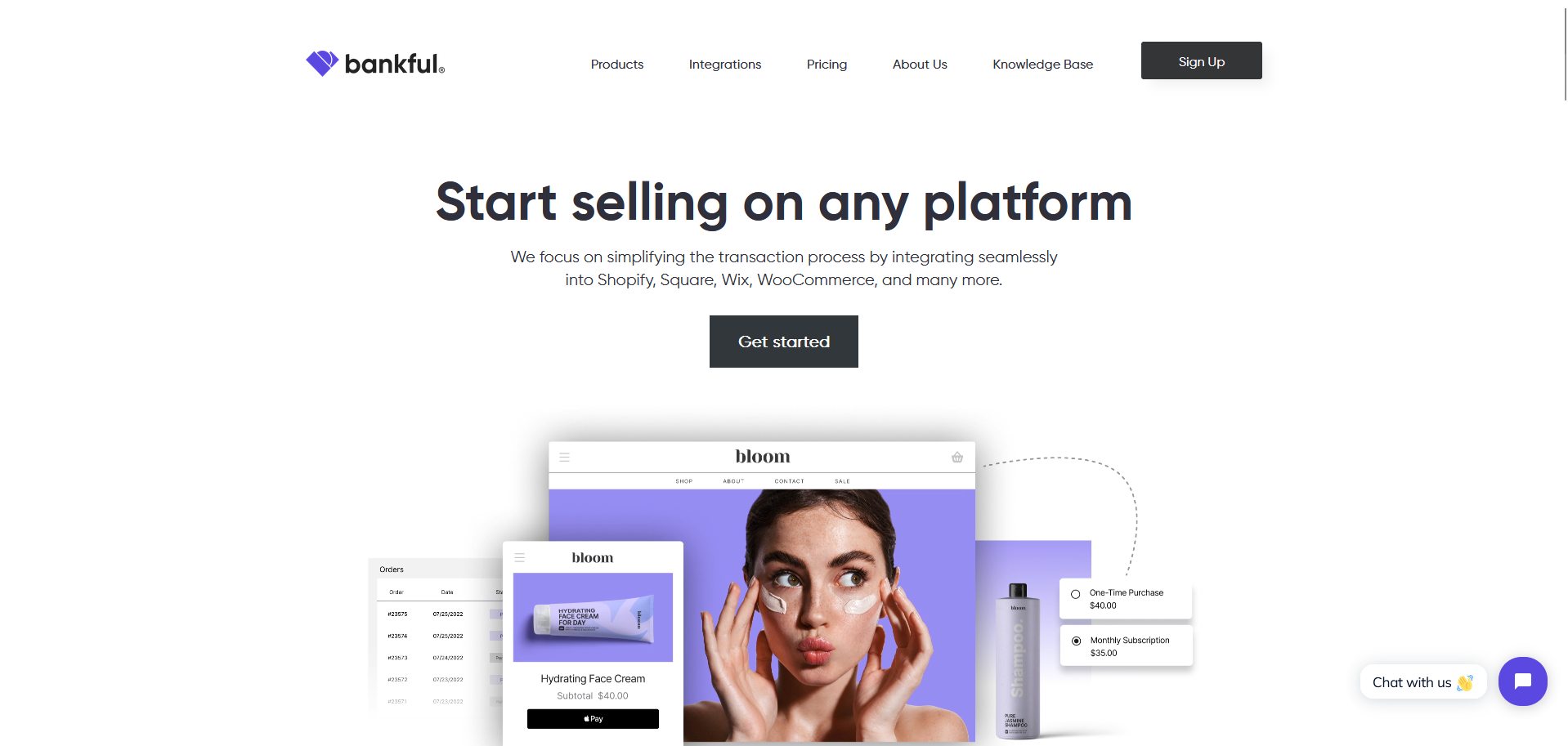
2. Fill in the required info on screen.
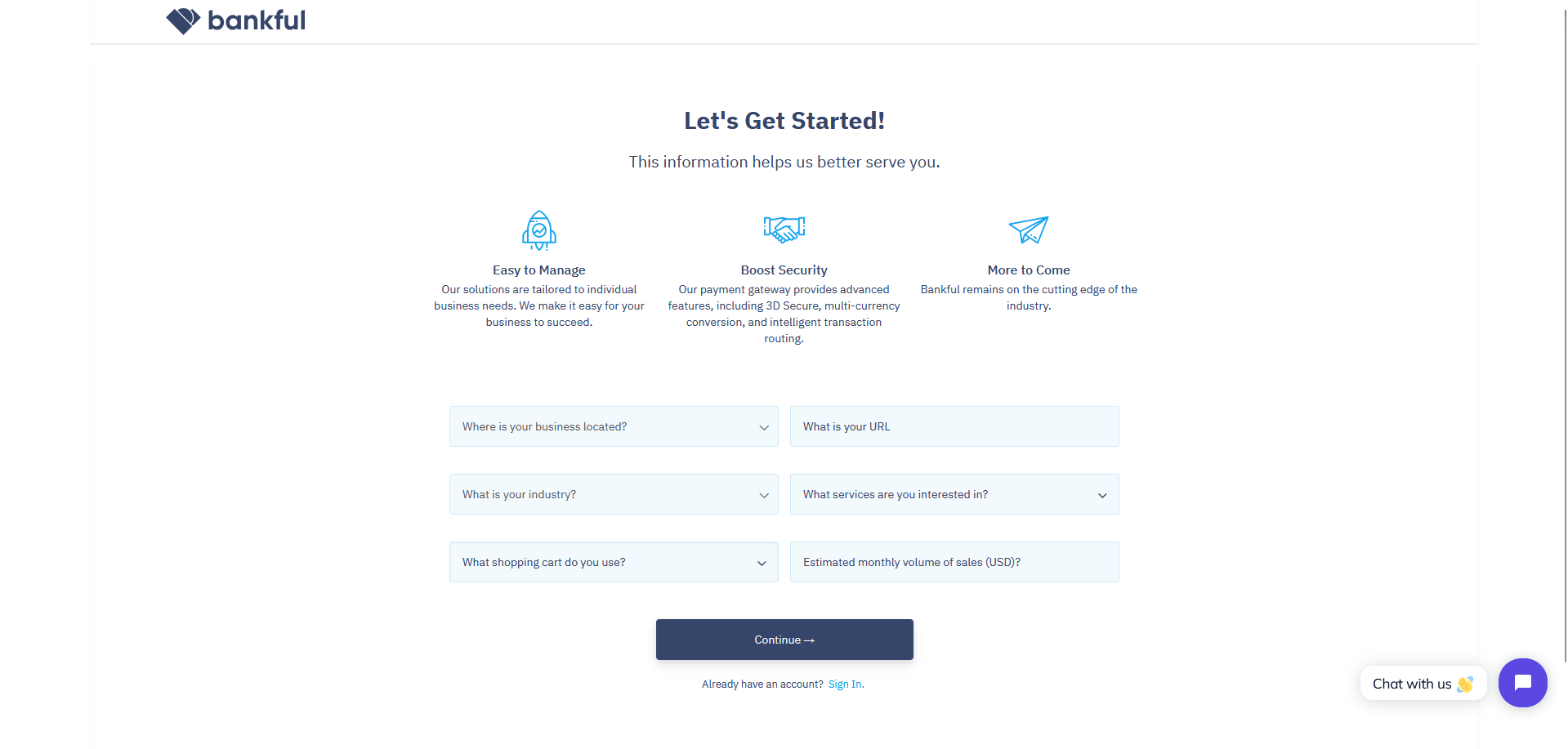
3. Enter your: Name, Email, Password, Phone number and click continue.
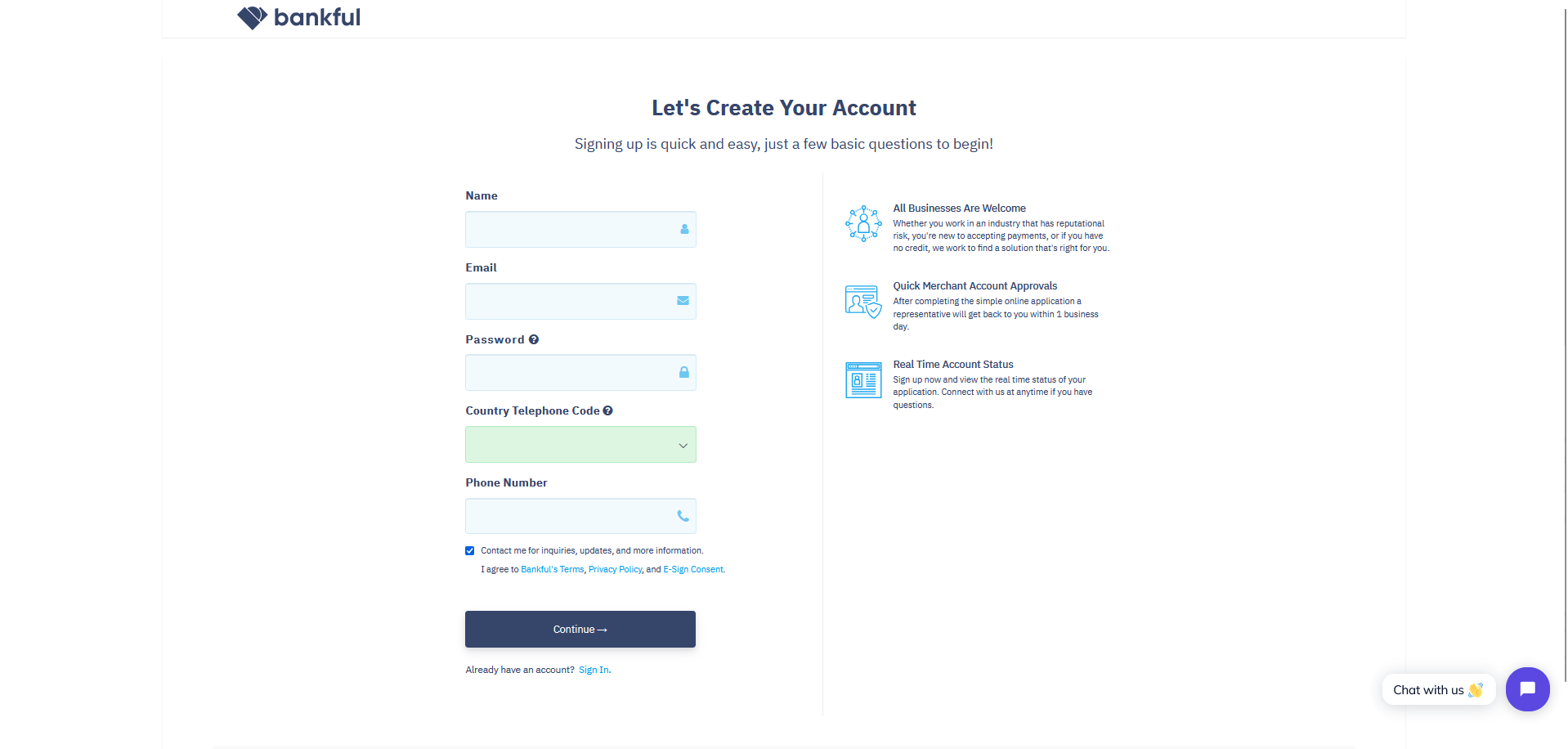
4. Done! You've successfully created a Bankful account.
How to sell subscription products using Bankful
By now, you should already have a Bankful account and have it set as a payment gateway for your Shopify store.
If you want to sell subscription products (the best sales tactic to increase your RCR), you will need an app for that, as Shopify doesn't yet offer a native subscription functionality.
As mentioned before, Bankful is partnered with Seal Subscriptions - a great subscriptions app with incredible 5-star reviews, which also allows you to sell high-risk products as subscriptions in your shop.
How to start using Seal Subscriptions
First, you will simply need to install the app, by following this link.
After doing that, you simply have to create a subscription rule in the Seal Subscriptions app. You can keep the subscription rules simply and basic or you can use the numerous options and customize the subscription options according to your requirements. For example, you can configure different discounts for your customers, different subscription types (standard, prepaid, etc.), delivery intervals, free gifts and more.
We keep this simple for now, but you can always read up more regarding various topics or watch our video tutorials to get in depth knowledge on how to get the most out of our Seal Subscriptions app.
How to create a basic subscription rule
To start selling subscription based products, you will first need to create a subscription rule.
1. To do so, go to: Seal Subscriptions > Subscription rules > New rule.
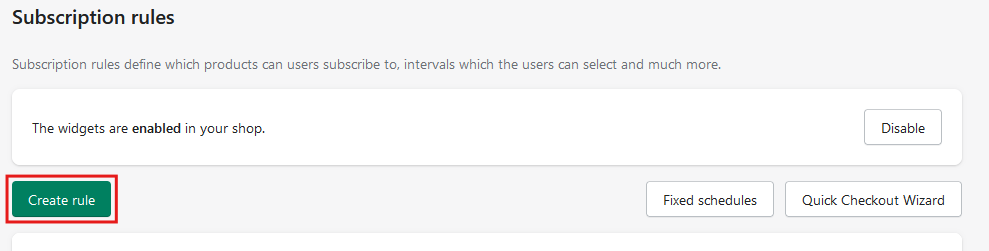
2. Next up, you will need to choose what subscription type you want to use. The auto-charging subscriptions is usually the default choice, as it generates you perpetual revenue without user intervention. Using the recurring invoice type will require your customers to manually place an order each billing cycle.
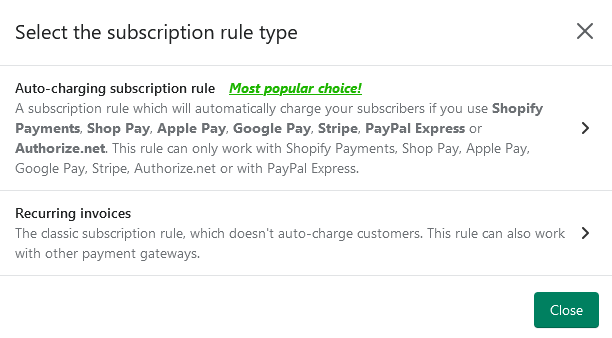
3. Enter your desired rule name. For example “Subscribe & Save” or “Subscription option”.
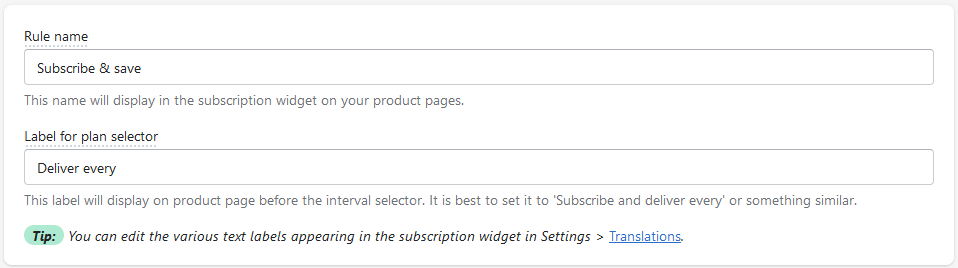
4. Add the desired products you'd like to offer a subscription for.
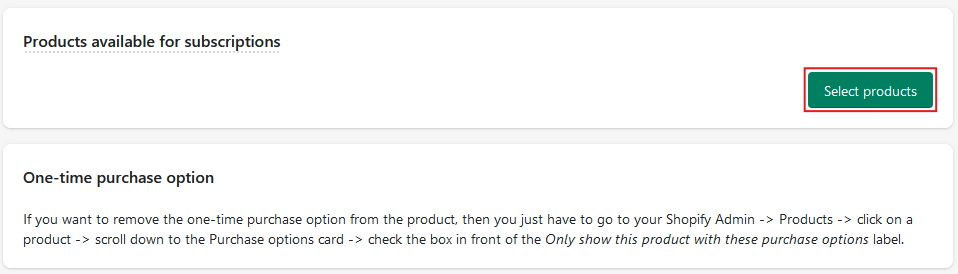
5. Set your desired delivery interval. Deliver each month for example.
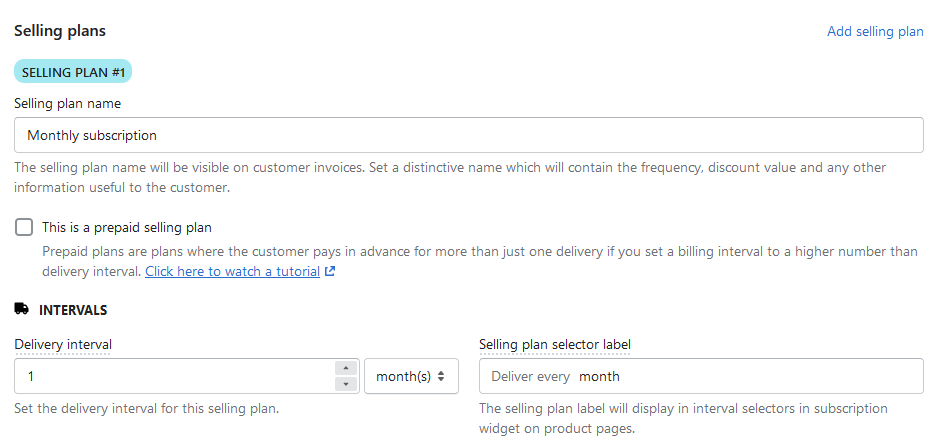
6. Save rule and you are done! You've successfully created a subscription rule.
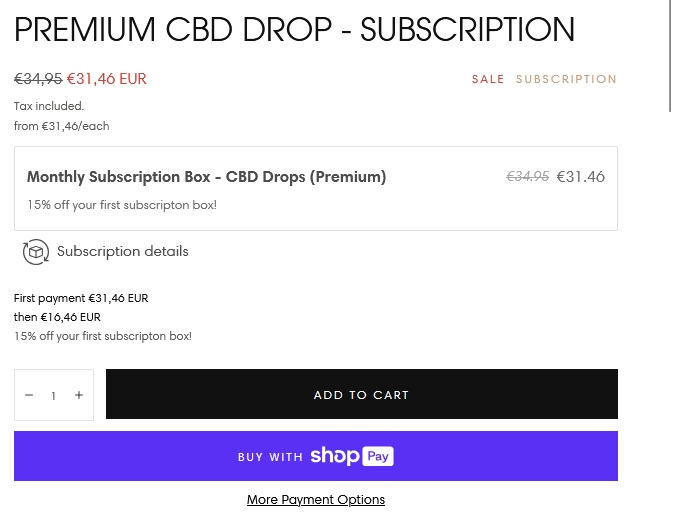
Conclusion
The best way to sell high risk products as subscriptions on Shopify is to use Bankful as a payment gateway, as they are focused on allowing merchants to sell various high risk products, for example CBD products. And as Bankful has partnered with Seal Subscriptions, the best way to sell your products as a subscription will be to use the Seal Subscriptions app in your Shopify store.