How to improve open rate on your emails [Updated, 2024]
Usually, communication with your customers is crucial and notifying them about certain actions in your online store can be very important. From notifying them about billing fail attempts, to sending them personalized emails and reminders about various things. In Shopify, there are different scenarios where sending an emails to customers can be important. So here comes the question, if we just use default templates that the app provides, will we get our customers to open our mails like anywhere else? Think about it this way. The app that you are using that offers emails is used by a lot of other merchants. So if you are using the exact same templates as them, while you might get your customers to open some emails, the open rate could significantly improve if you take action and personalize your emails.
In this short article, we will take a look at some of the steps and tips that you can take in order to improve your emails and overall improve the open rate. Specifically, we will take a look at Seal Subscription email example and just how much you can customize your emails with them.
How to access your emails and customize them
Here are the steps that you can take to see all of your emails that get send to customers in Seal Subscriptions:
- Go to Seal Subscriptions → Settings → Notifications & Emails
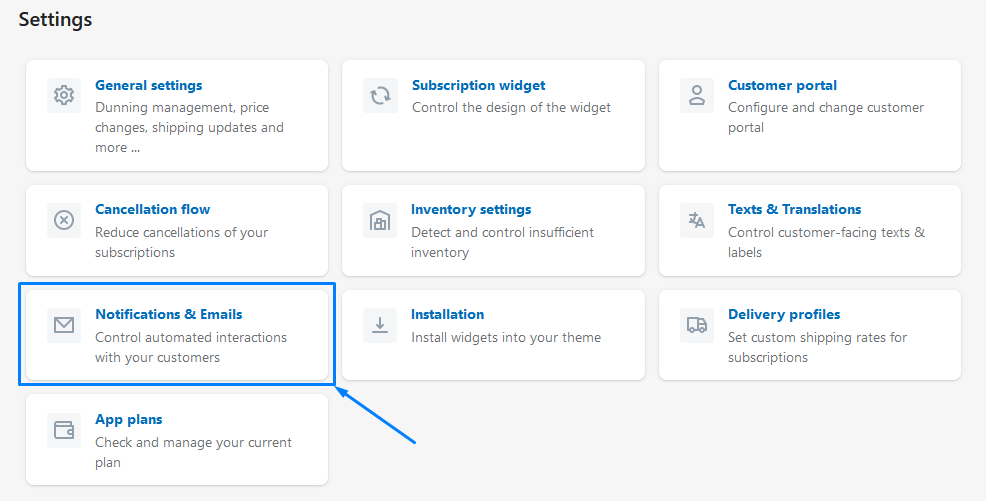
- You can now see all of the emails that you can change, enable, or disable. To edit a certain mail, click on the blue text with the email name.
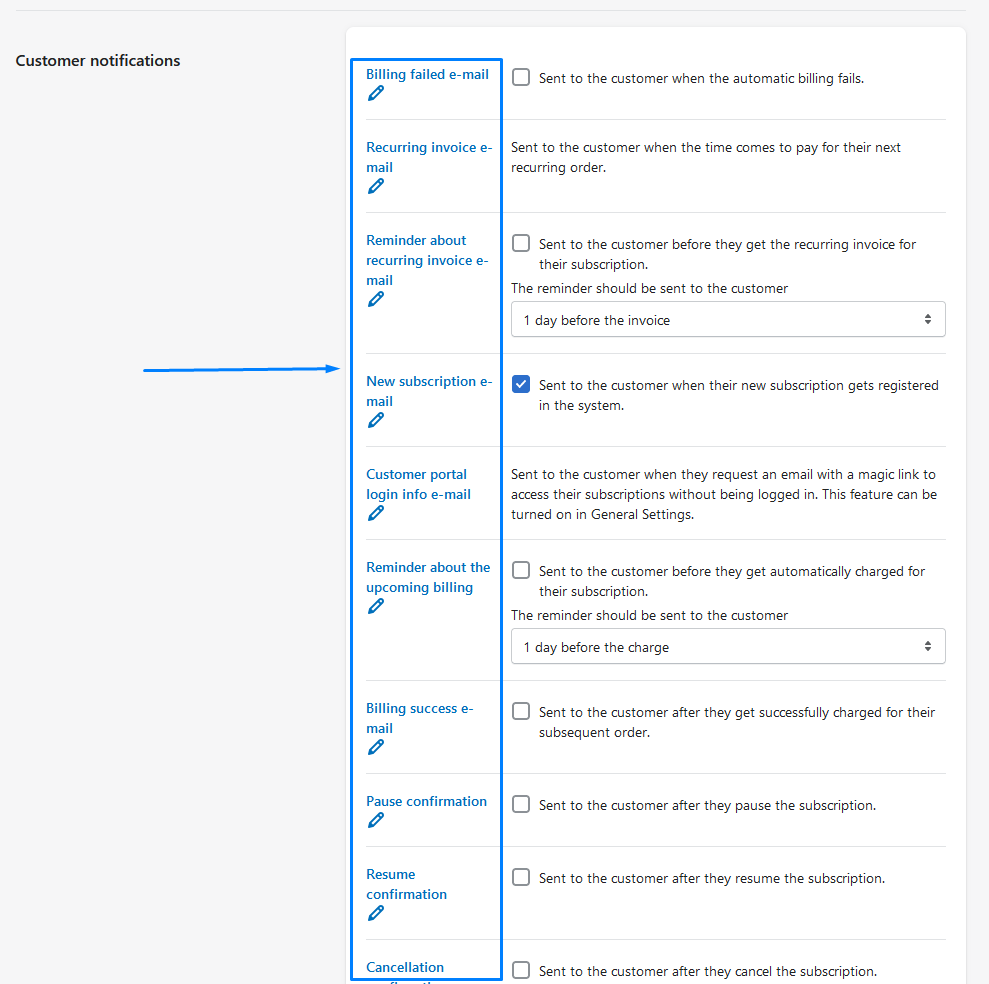
That's it! You can now edit each mail by changing the HTML content.
How to personalize your emails in order to improve your open rate
Personalizing your emails is a key to achieve your customers to actually open your mails and read them. We will give you some tips on how you can give your emails a nicer touch:
1.) Send the email as the CEO
The initial greeting which shows that the email is sent by a real person and if possible even from the CEO will most likely get higher open rate than the one with a generic email greeting.
For example, you can start the email in the following way: “Hi, I am Sarah, CEO of the Coffee Shop.”
And if you put the greeting at the very top of the email, the customer will most likely see this part of text as an excerpt of the content even before they open the email. And this can make it more probable that the customer actually reads the email.
2.) Use the recipient's name
In Seal Subscriptions, you can use liquid variables such as {{ customer.first_name }} and {{ customer.last_name }} to include the recipient's name. Including this in the subject, can significantly improve the likelihood of email being opened. Your customers will feel more at home if being presented in the mail.
Example: “John, Check Out Our Latest Offers Just for You!”
3.) Engaging header
When a customer opens the mail, the first thing that they see is the top part of the mail. It is also recommended that the header text is also personalized. This way, you give your customers an opportunity to give a sneak peek into the email content and entice the recipient to open it.
Example: “Hi John, See What's New This Month!”
And if you are writing an email for a failed subscription billing, you can start it with something like “Oh no John, what's wrong? Your subscription has failed.”
4.) Add media
Customers would more likely read the email if they see videos and images attached in the email. Adding media is the quickest way of analyzing the email and telling what the content is about.
Example: “Show customer a quick visual guide on how could they see all of their subscriptions”
For a personalized mail example, check out the image below, as to what a good personalized mail looks like:
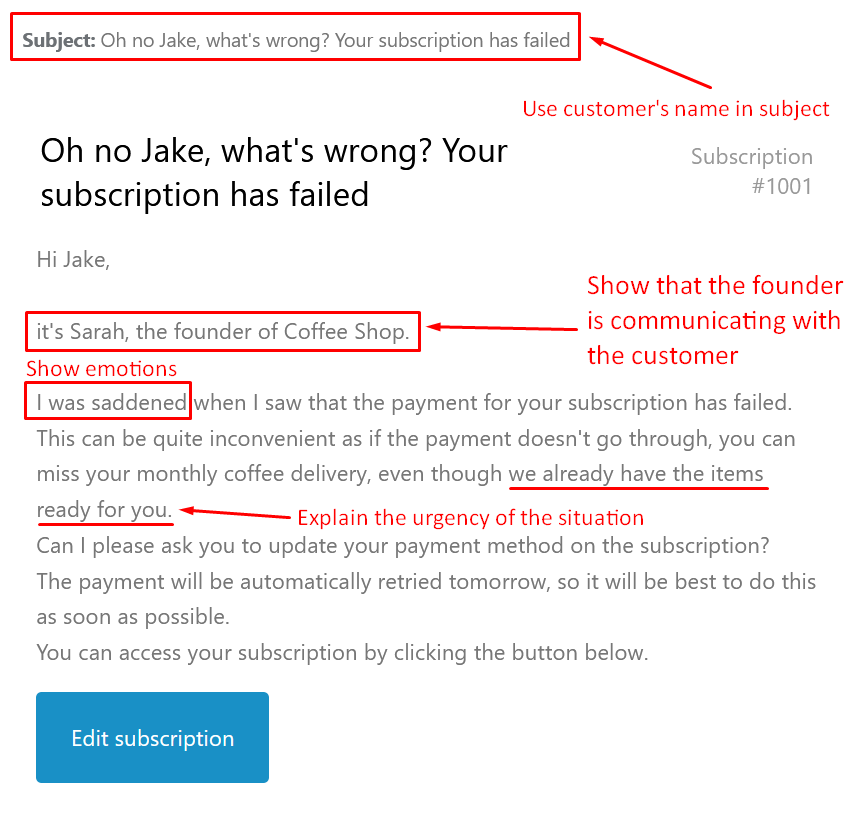
As you can see, just changing a couple of things can instantly make a difference in order for your customers to take action :)
Conclusion
Improving your email open rates is essential for the success of your business, and personalization is a powerful tool to achieve this. By using the above-mentioned techniques you can make your emails more relevant and engaging.
Remember to personalize the subject, the greeting and recipient's name to foster a deeper connection with your audience.
Nowadays, personalization is no longer a luxury, but a necessity in email worked.
We hope this article help you form a better connection with your customers and inform them what they need to know!