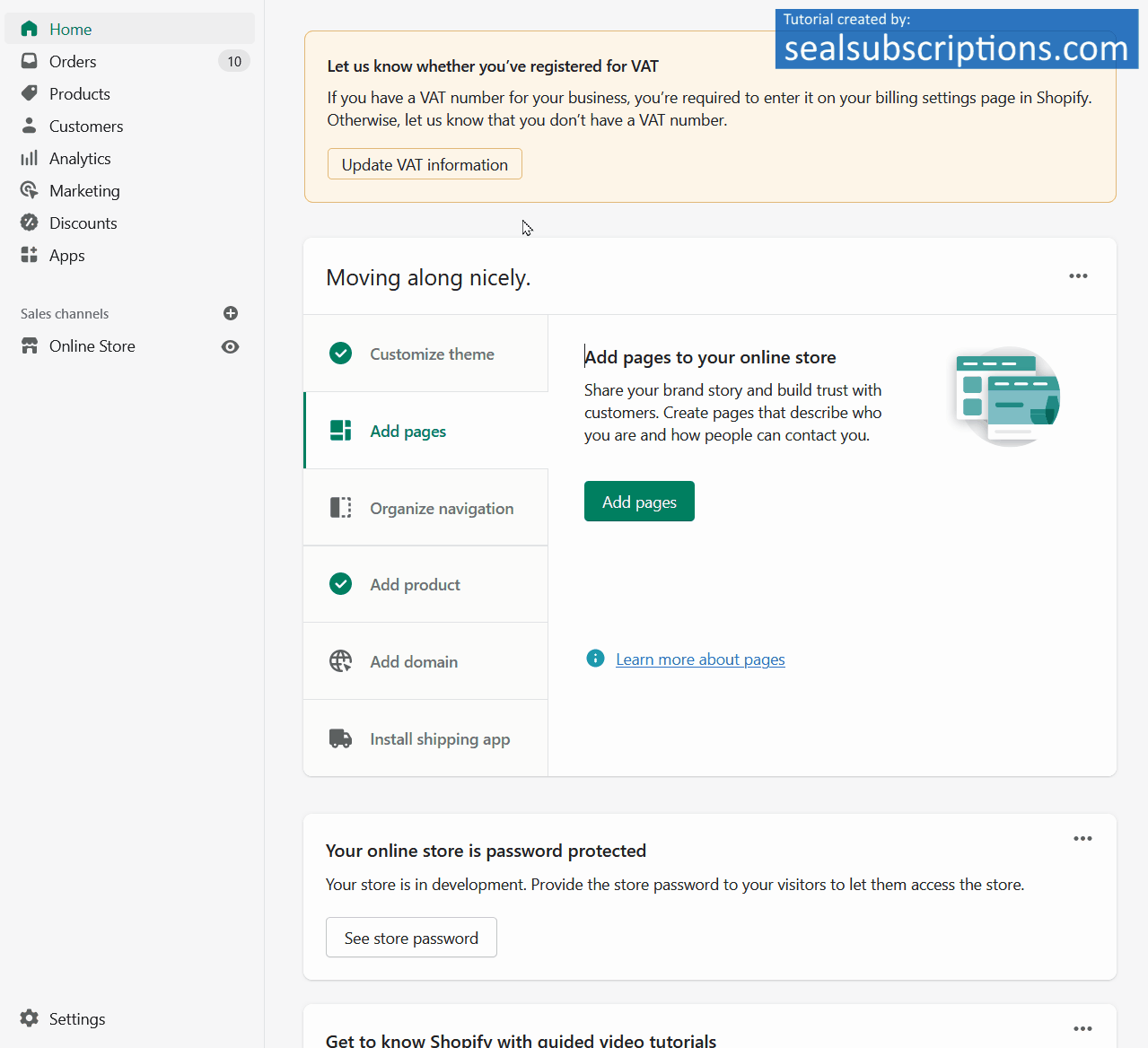How to share a Theme preview with others
Why should I share a theme preview link with others?
Before you decide to publish a new theme for your store, you might want to seek some
feedback from others. By
creating a preview link
, you can share the access of a preview of the Shopify theme that you've added to your admin page, and they can send you some feedback to help you make the right decision. This link remains active for 14 days. After 14 days, you can create new links without affecting your old one.Where can I get a preview link to send to others?
Here is a step by step guide on how to find your preview link:
- First go to: Shopify settings
- Then on the bottom left corner click on: Online store > Themes (sidebar) > Scroll down to Theme library > Find your theme and click on "Actions" > Preview
- In the bottom right corner, you will see a green button "Share preview". Once pressed click on "Copy link"
-
Your done! you found it :)