Update shipping and delivery pricing without affecting current subscriptions
I will now walk you through the steps of updating the shipping and product pricing without affecting existing subscriptions.
1. PRODUCT PRICES
-The first important thing you have to make sure you disable is automatic price propagation (if enabled).
Doing so, will prevent pricing to be automatically updated when making changes.
To do so, do go to: Seal Subscriptions > Settings > General Settings > Auto charging subscriptions.
At this point, simply disable the "Automatically propagate/sync price changes to products in subscriptions" option.
Make sure, you also DO NOT click on the "Trigger update" option, as that will manually refresh all pricing made.
-Next, you can simply change the price of the product / subscription rule and it will only affect new subscriptions, that get placed after the fact.
-You are done!
2. SHIPPING PRICING
-Again, go to: Seal Subscriptions > Settings > General Settings > Shipping.
We will simply need to disable the "Update delivery cost for auto-charging subscriptions after a shipping profile was added or edited in your shop" option, if enabled.
This will prevent the update from triggering on existing subscriptions.
Also, DO NOT click on the recalculate shipping costs button.
-To then update the pricing for new subscriptions, go to: Seal Subscriptions > Settings > Delivery profiles.
At this point, simply create a new delivery profile and set it up for your desired areas and set the new price.
-Save and you are done.
If you follow the above steps correctly, you can easily update subscription pricing and delivery prices without affecting existing subscriptions.