How to create a product chain in seal subscriptions
Product chains are a versatile and highly effective business model with a wide range of applications, including monthly mystery boxes, rental services, subscription-based gift renewals and product of the month. Whenever you’re looking to refresh product offerings after a renewal period, a product chain approach can provide a flexible and customer-friendly solution.
In this article, we’ll walk you through the step-by-step process of creating a product chain in Seal Subscriptions and explore all the ins and outs of this exceptional business model.
Step 1:
Create a subscription rule
Before customers can begin their product chain, they’ll need to subscribe to an initial product. This can be a generic offering or a specialized item, depending on your goals. For a detailed tutorial on creating a subscription rule, check out this video.
Step 2:
Create a product swap
Product swaps are the key to unlock the potential of this business model. You can find this feature by navigating to: Seal Subscriptions > Automations > Product swaps > Create product swap
Product swap naming best practices
Making sure that your naming structure is very important for general organization so that you will easily be able to locate each swap quickly and effectively, we recommend you name them in this format: [Number in the chain] - [Removed Product] → [Added Product]
Here's an example:
#1 - Banana → Apple
#2 - Apple → Orange
#3 - Orange → Pear
Configuring a payment condition
By default Seal Subscriptions does not know in which order you'd like these swaps to occur so you will have to specify this for each swap in the Configure payment condition section so here is how it will work if we use our previous example:
Here's an example from before:
#1 - Banana → Apple (Between initial order and 2nd payment)
#2 - Apple → Orange (Between 2nd and 3rd payment)
#3 - Orange → Pear (Between 3rd and 4th payment)
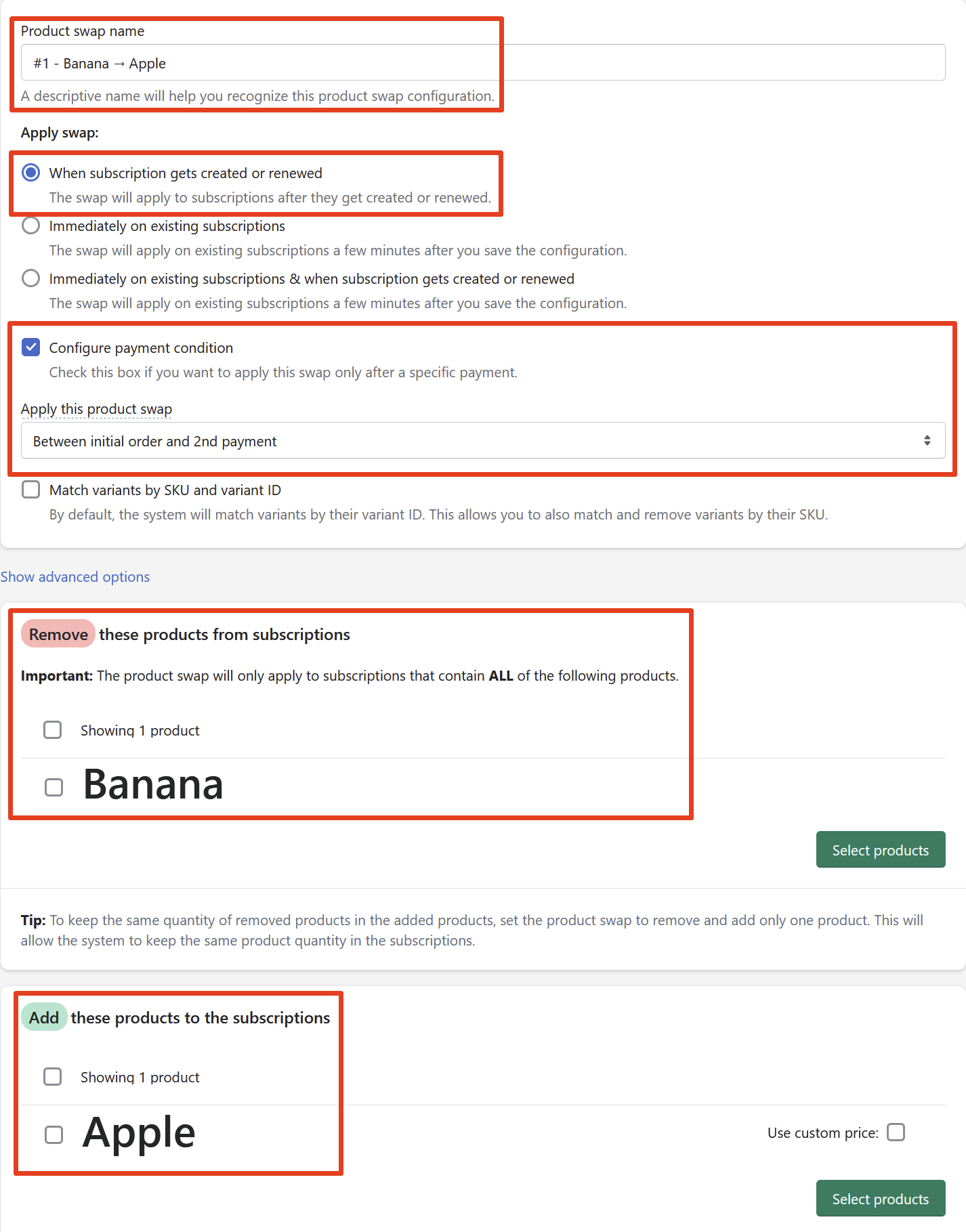
Tip: If you'd like you can configure the swap to use a custom price for the added product by checking the “Use custom price” checkbox.
Step 3:
Repeat the process so the product chain will be complete
The chain should look similar to the diagram shown below:
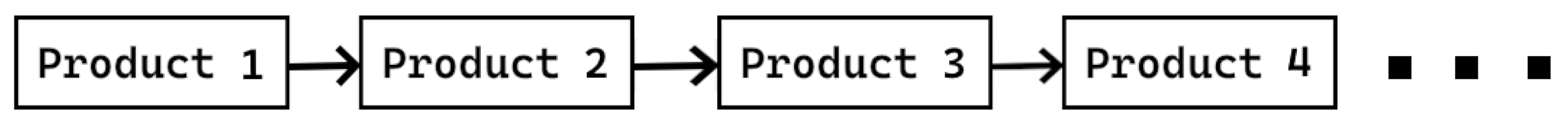
Conclusion
By following these steps, you’ll be well on your way to establishing a dynamic product chain that continually engages customers, encourages loyalty, and keeps your offerings fresh. With Seal Subscriptions, creating seamless transitions between products is straightforward and intuitive, ensuring that both you and your customers benefit from a flexible, ever-evolving product experience. As you refine and expand your chain, you’ll discover new opportunities to delight subscribers and optimize your business model for long-term success.
Happy subscription management! 🛒